Turn Off SocialCam- I beg of you.
 Thursday, May 10, 2012 at 4:56PM
Thursday, May 10, 2012 at 4:56PM Friends- I beg of you TURN OFF SHARING for the SocialCam app. Every video you watch is being posted to Facebook, automatically.
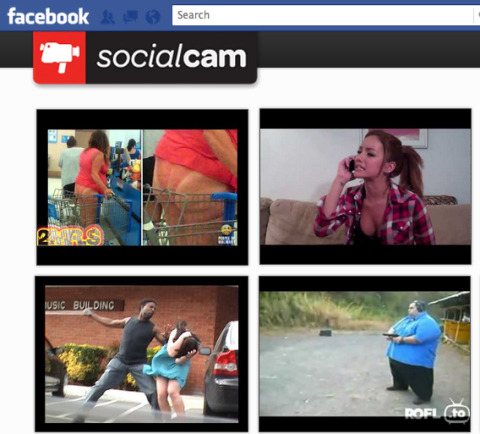
SocialCam is a feed of user-generated videos that is gaining huge momentum on Facebook. It's individuals posting video much like those on Youtube. The content is questionable, the titles of the videos are salacious and the images it posts in your timeline are embarrassing. Watch whatever you like, but are you sure you want everyone to know what you're watching?
SocialCam is user-generated video: it is not a media company vetting the videos, editing them, or at the very least showing some scruples about titling something correctly.
Many of the videos are link-bait: falsely labeled and don’t deliver what they promise. They are also titled in such a provocative way that it’s embarrassing, and the icons they choose as the thumbnail-representation of the video are often salacious or at the least misleading.
I am a huge fan of social sharing; seeing what friends read on the WaPo social reader is interesting, what they listen to on Spotify is great for new music discovery and (full disclosure) as a content creator for Yahoo! I love that a good story can catch fire with social sharing and get even more exposure.
But the videos on SocialCam aren’t held to any professional standards. Many of the videos have salacious titles and having that info posted to your timeline can be embarrassing. I’ve seen that people I work with have watched videos Titled “Girl’s Blouse Unbuttoning,” “Stupid Guy Hits His Girlfriend,” and “How to See Through Clothing”
I’ve also seen in my Facebook newsfeed that friends have watched videos with thumbnails of an overweight man shooting a pistol, a snake supposedly eating a security guard, a very unattractive photo of a woman’s posterior, and a lot of of cleavage.
So please, turn off social for SocialCam – here’s how:
Go to Facebook and on the left hand column under apps double-click SocialCam
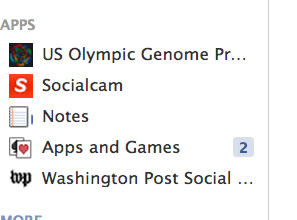
Once in the SocialCam App in the upper right hand corner choose settings.
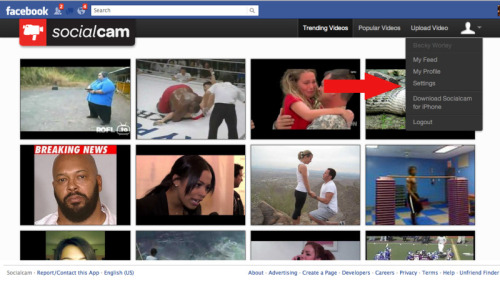 Once in Settings scroll down to “Auto Sharing” and unclick both the Facebook options. Scroll down again and hit SAVE.
Once in Settings scroll down to “Auto Sharing” and unclick both the Facebook options. Scroll down again and hit SAVE.
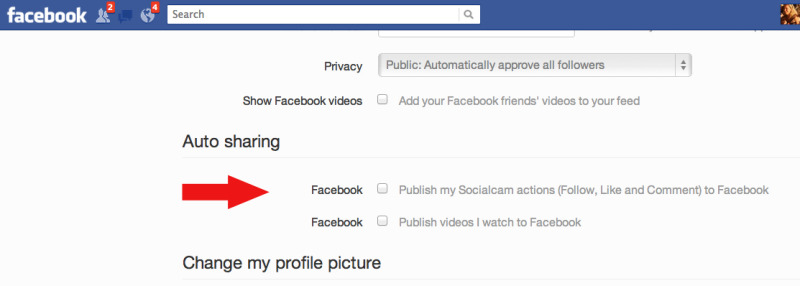
Reader Comments (2)
Oh I so agree with you!!!
Now I don't use SocialCam and I barely use Facebook!
I barely have any apps, likes on FB.
I do not use it on my Android!
I love Twitter and I am active on Google Plus! (Not that they are any better)
I love your show on Yahoo. I just added you to my circles.
Take care!
Totally agree. It is crazy, the permissions people blindly pass to applications on Facebook and are surprised when they hear what's being posted for them by rogue apps. Luckily I have a very situationally aware friend who just posted the following on her Facebook wall "What are all these posts from Socialcam? Is this a virus or another YouTube like website? Seems fishy." ~ so I pointed her to this post, since you had recently covered it. Thanks for the quality input Becky. BTdubs - Found you via the TWiT network a while back :)